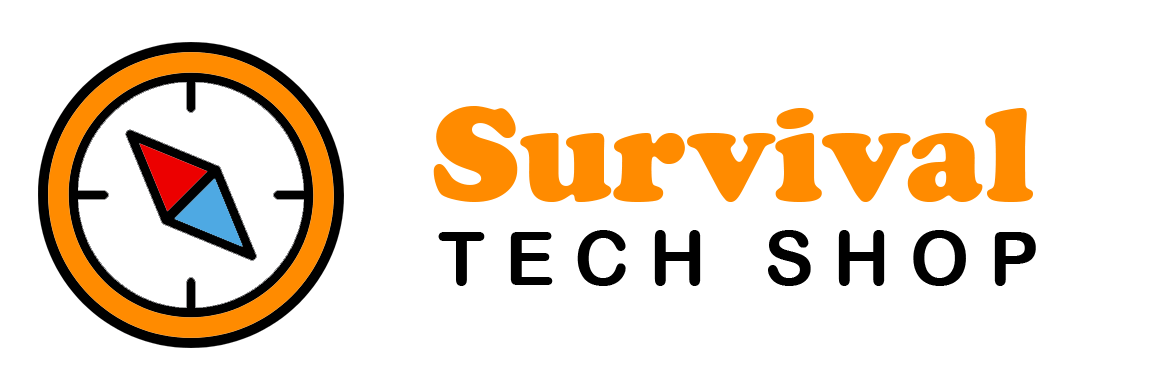Smart Schlage locks are easy to install and use. They can be conveniently controlled with the SmartThings app.
Sometimes, though, you may encounter problems with your smart Schlage smart lock. One of the most common problems is when your Schlage lock blinks green but won’t open.
Under normal circumstances, your door should open when you enter the code. If the lock flashes green but the door still won’t open, there’s definitely something wrong.
Even if you enter the correct code, an incorrect or incomplete installation may result in your lock not opening.
That’s why the first thing you should do in this situation is to make sure your lock is installed correctly.
Correct Installation
If you’re sure that you’ve entered the right code but your lock still won’t open, make sure that the Schlage lock is installed properly.
It’s possible you might be using the wrong serial number for your Schlage smart lock model. You can find the correct serial number in the programming guide that came with your lock.
Disable Lock Override
When you activate the lock override setting, it disables your keypad. So, even if you enter the right code into the keypad, it won’t work until you disable the lock override.
Before you go and pry open the lock, make sure you’re entering the right code. People can sometimes forget they’ve recently changed the lock’s code and get confused when they enter the previous code.
How to Disable the Lock Override Setting
- Using a screwdriver, remove the screws and take off the battery cover
- Disconnect the battery and pop it out
- If the override slot is set to “lockout,” that means the lock override is activated
- Use a screwdriver to flip the override slot from lockout to normal
- Slide the lock’s cover back on and insert the battery
Battery Compatibility
Most of the time, users who experience this problem later admit that they didn’t use the right type of batteries for their Schlage locks.
Therefore, it’s likely that you’re in a similar situation. You’ll need to install compatible batteries in the Schlage lock for it to start working properly.
Depending on the type of Schlage smart lock, battery performance may differ. So, you should refer to the manual or contact customer support. They’ll help you find the right batteries for your specific smart lock, and you won’t have to worry about further issues.
Most Schlage smart locks are designed to use alkaline batteries, not lithium ones. Lithium or other types of rechargeable batteries, such as nickel-cadmium, may work. Still, you can experience malfunctions.
To avoid future problems, if you replaced your Schlage lock batteries with lithium batteries, you should change them with alkaline batteries.
Choosing a reliable battery brand is paramount for your safety and the continued performance of your Schlage lock. If not, you’ll struggle to maintain the functionality of your smart lock, and it may malfunction again.
How to Change Batteries for Your Schlage Smart Lock
- Remove the screws with a screwdriver and take off the lock’s cover
- Remove the old batteries and wipe off the battery compartment with a tissue
- Install the new batteries and make sure they’re affixed properly
- Screw the cover back on and you’re done
Factory Reset the Lock
If you’ve tried the options listed above and none of them worked, a factory reset, which restores the lock to its original factory settings, may fix the issue.
Factory Reset Code
The first step you need to take to reset this product is to verify the default code of your Schlage lock. You can find the code on a white sticker inside the lock, or you can find it in the owner’s manual.
Write this code down and keep it in a safe place because if you lose all information about this code, Schlage customer support won’t be able to help you at all.
Resetting
Now that you have your reset code, it’s time to reset the Schlage lock.
The reset button should be under the lock cover. Press and hold the button until the red light goes out. Release your hand, and wait until the light turns blue to confirm that your device has finished resetting.
To configure your new code, remove the lock cover and the batteries, then you’ll find the Schlage button. Hold the Schlage button for a few seconds until the light turns green.
After that, reconnect the batteries and hold the Schlage button again for a few seconds until you hear a beeping sound.
This is the last step to finishing the factory reset. You just need to enter the reset code. Wait till it’s done and enter your new reset code.
Vacation Mode
Vacation mode prevents home break-ins and keeps criminals out when you’re not home.
It basically disables the keypad and all saved key codes so that an incorrect code can’t be entered by accident when you’re away. So, you need to disable vacation mode to regain access to the keypad.
How to Disable Vacation Mode
- You’ll need your programming code, which you can find on the white sticker inside the lock
- Press the Schlage and enter your programming code
- The lock will blink green and make a beeping sound
- Vacation mode is now disabled
Contact Customer Support
In the event that you haven’t been able to repair your Schlage lock after going through all the troubleshooting steps listed above, you may be experiencing a defective lock. Something may be wrong with the circuit board, and you may not be able to repair it yourself.
As a last resort, you can reach out to customer support and explain the issue with your Schlage lock. They might be able to help you find the exact cause, and in the worst-case scenario, you’ll have to buy a new lock.
If you have a valid warranty, you may contact the seller and file a warranty claim. If everything goes smoothly, you won’t have to spend money on a new unit, and the seller will solve this problem for you. I hope this information will give you a better idea of the subject.
If you have somehow voided your warranty, you’re going to have to buy a new Schlage lock or send it to a professional repair shop.
Wrap Up
Schlage lock battery problems can be a bit tricky for home security newbies to fix by themselves, as Schlage locks can be a bit backward in design. We hope we’ve been able to help you find out and, hopefully, repair the problem with your Schlage lock.