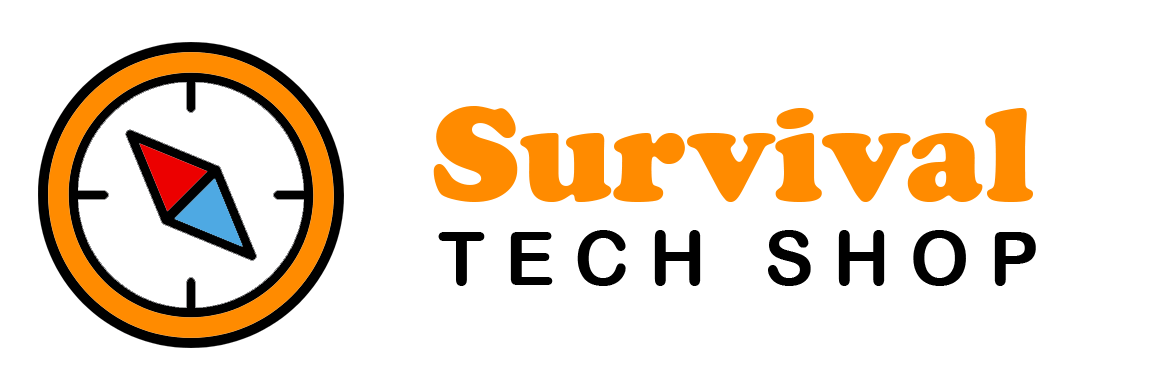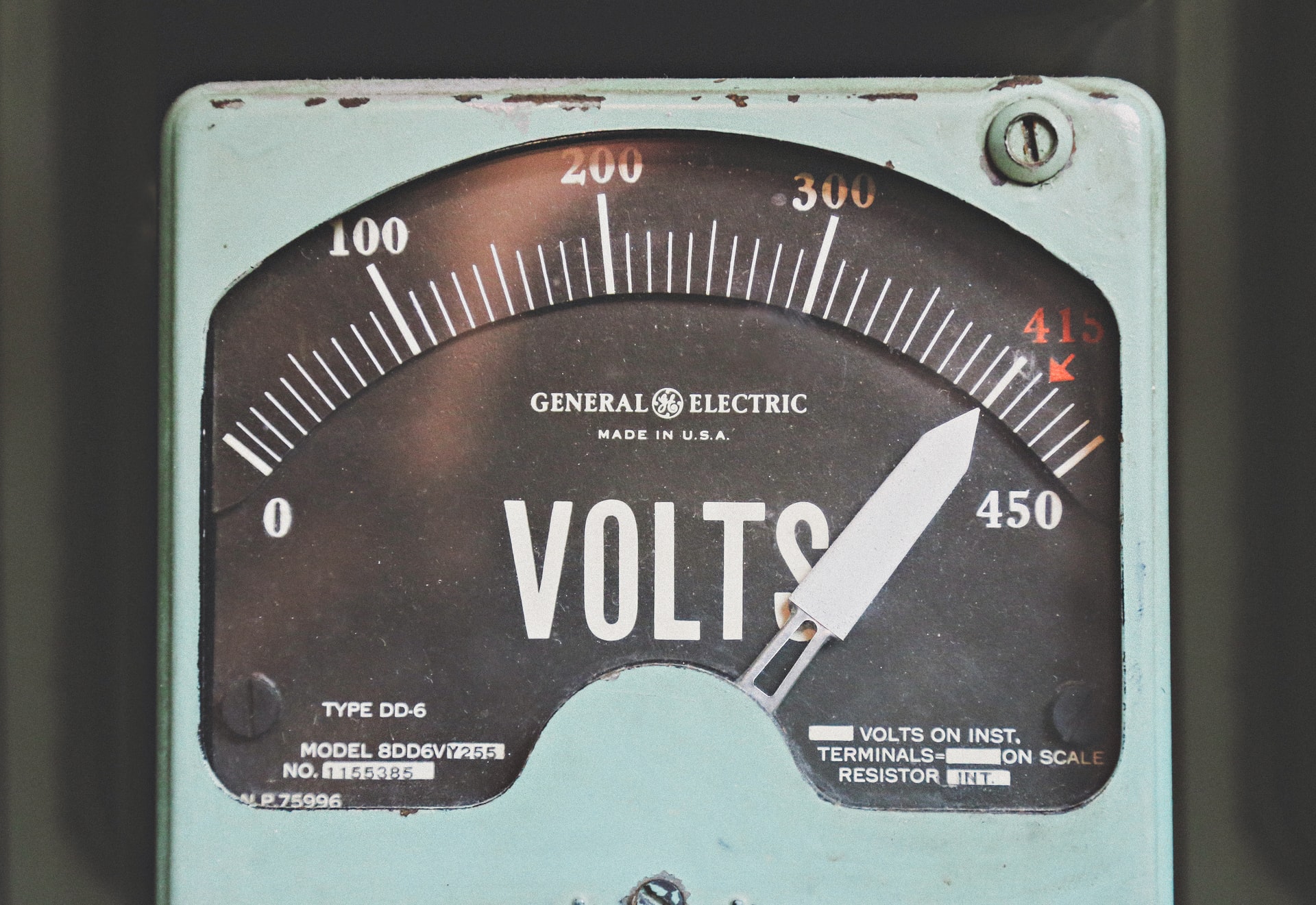Golf cart battery meters are helpful gadgets that help monitor the battery’s charging levels. They let you know when it’s time to plug in your cart batteries for a quick recharge.
These meters also tell you how much energy the battery has left in store. This way, you know when it’s safe to take your cart on the green and when the battery is running low and should be charging.
Thus, while it may seem inconsequential, battery meters actually play a vital role in preserving your golf cart. By knowing the state of the battery, you get a relatively clear idea of what to do and what not to do in order to take good care of it and keep it in the best condition possible.
This post has everything you need to know about how to reset a golf cart battery meter, and more!
Let’s get started.
How Can You Reset a Golf Cart Battery Meter?
You might have been the victim of a battery meter that doesn’t work or gives out faulty readings. Resetting it can help you figure out why it’s not working, which could either be corroded battery cables or a defective battery that needs to be changed.
Below are step-by-step instructions on how to reset the battery meter. We also added a section on how you can test the battery itself to make sure it can hold the charge and keep the cart motor running as it should.
Resetting a Golf Cart Battery Meter
The good news is that resetting the battery meter is easy once you know how. Follow the instructions below, and you’ll have it up and running.
- Locate the cart battery meter.
- Disconnect it from the battery.
- Give the battery time to charge fully. This differs from one cart battery to the next. So, do your best to come as close to your cart’s individual charging time as you can.
- Reconnect the meter. Then, keep a close eye on it while the battery charges. Check to see if you notice anything out of the ordinary.
- If the meter is working fine, then you’ve accomplished the mission of resetting it.
Testing the Golf Cart Battery
Now, it’s time to test the golf cart battery itself. For these steps, you’ll need a voltmeter.
This handy device measures the battery voltage, which is defined as the potential difference between any two points on a circuit.
We recommend getting a digital voltmeter instead of the analog model that uses a needle to indicate the voltage value. While the former tend to be more expensive, they’re also much easier to use. Plus, digital voltmeters generally provide more accurate readings than their analog counterparts.
- Power on the engine.
- Turn the key to the ‘Off’ position.
- Remove the battery’s terminal cover, and check for dirt build-up and corrosion.
- Disconnect the battery cable running from the battery to the golf cart.
- Using a voltmeter, connect the positive end to the positive terminal on the golf cart battery.
- Next, connect the negative tip on the voltmeter to the negative terminal on the battery.
- Check the voltmeter reading. If it gives a reading of between 12.2 and 12.6 volts, then the battery is fully charged and is working fine.
- However, if the voltmeter gives a reading of 12.9 volts or more, there’s an excess voltage due to loose wiring, disrupting the electrical flow. It could also be a faulty battery that needs to be replaced.
- If the voltmeter displays a voltage reading of below 12 volts, this means you need to recharge the battery before trying again.
How Does a Golf Cart Battery Meter Work?
The battery meter on a golf cart works to indicate the level of battery discharge of your golf cart. While it might seem like a decorative piece on the cart mantel, the meter plays a significant role in helping maintain the charge in your cart battery. Hence, effectively keeping it in optimal condition for as long as possible.
The problem is that people usually don’t pay much attention to their golf cart discharge. So, when the battery’s charge level reaches 20%, it wears out much faster. Over time, this can lead to costly repairs and replacements.
Types of Golf Cart Battery Meters
There are two primary types of battery meters: analog and digital. Let’s take a closer look at how each one works.
Analog Meters
Analog meters consist of an indicator that reads the battery charge level. It moves from “E” on the left, which tells you when the battery is empty, to the far right to the letter “F” for ‘full’ when it’s fully charged.
Generally, analog meters come with a positive and a negative connection terminal. For the indicator to move, it relies on the proper wiring of these two terminals and the electrical voltage of the charging unit.
Digital Meters
Alternatively, digital meters use LED lights to show the charge state of the golf cart battery. The display typically uses a series of blinking lights to indicate the battery’s charging level.
In other words, fewer lights signify a low level of charge in the battery, while more lights indicate the battery is nearly fully charged.
Unlike analog meters which only feature two terminals, digital meters have three: 1, 2, and 4. 1 and 2 are connected to the battery’s bank positive and negative terminals accordingly.
Terminal 4, on the other hand, is connected to the ‘switched’ side of the key. This ensures that the LED lights are functioning as they should.
A Final Note
Golf carts are fun and low-maintenance. They’re perfect for helping you get around the golf course, country club, resorts, and other places with expansive grounds where car use is inaccessible.
Yet, sometimes, their batteries need a bit of troubleshooting. So, it’s also nice to know how to reset the golf car battery meter to help keep your golf cart running smoothly and make sure it’s always in tip-top condition.